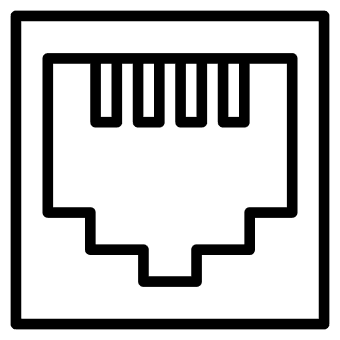ARCS2
Remote Access for Universal Robots
ARCS2 is a software-only remote access solution that enables you to troubleshoot, program or even control your Universal robots. ARCS2 comes with many functionalities for easy download on airgate.dk and installation directly into the teach pendant of your Universal Robots
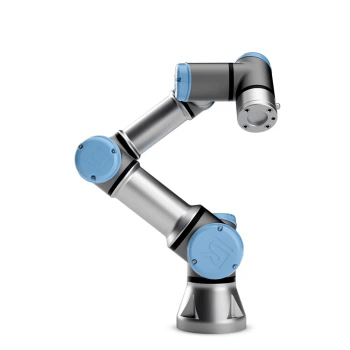
Signup for a free ARCS2 trial
The free trial is limited to 1 hour from activation, remember to read the user manual before activation
ARCS2 features
✓ Remote Access for LAN communication via VNC
✓ Remote Access for WAN communication via VNC in combination with a secure VPN connection
✓ Reverse remote access direction
✓ Get access to Universal Robots operating system remote (SSH)
✓ Backup of Universal Robots program to USB stick
ARCS2 software-only solution
A Remote Access version for global LAN/WAN communication
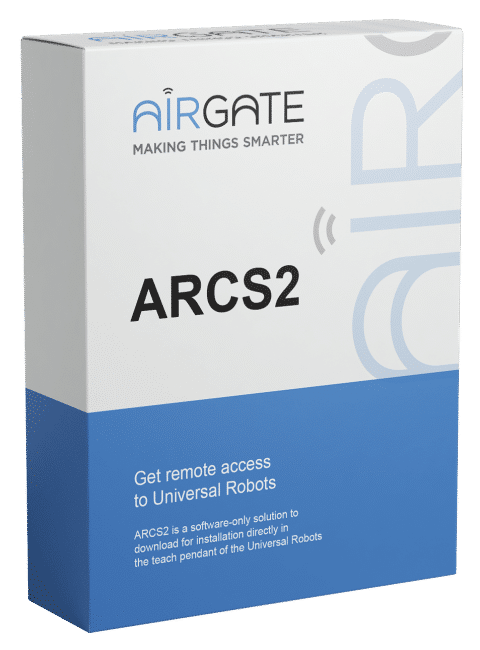
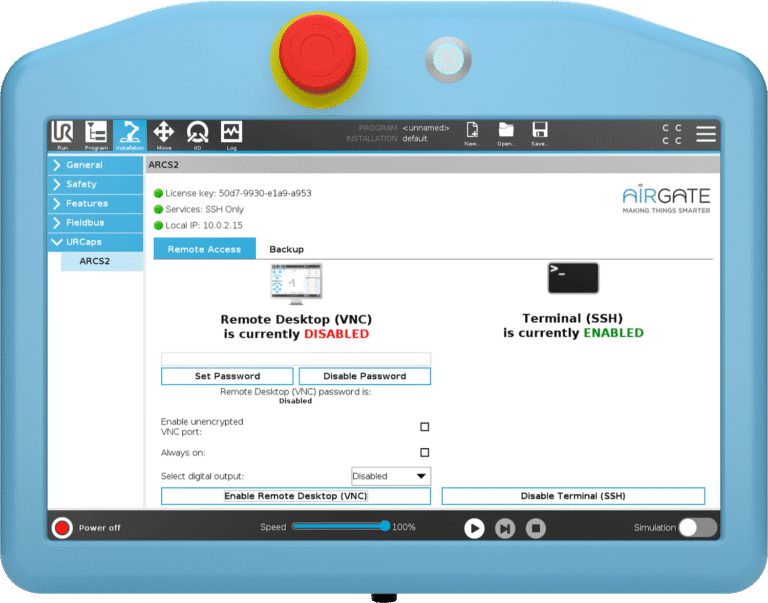
Remote access
The ARCS2 remote access solution provides you with the ability to troubleshoot, program, or even control the Universal Robots from anywhere and from any device
You obtain remote access to your local (LAN) Universal Robots by using VNC (or SSH). Most standard VNC clients will work, e.g. the commercially free TightVNC
If the need arises to remote access a global (WAN) Universal Robots, then this is also possible by using a VPN connection. OpenVPN is an open-source VPN client capable of this, but any VPN client can be used
Benefits
Minimize production downtime by optimizing support and availability:
- Save money and time
Easy to download and install with a user friendly and intuitive URCap
High security solution compliant with the requirements of Universal Robots and Industry 4.0:
- No global internet required
Other Security Benefits
VNC is SSH Tunnel secure
VNC is forced to use SSH Tunnel and cannot be connected to using the “normal” path
Disable/Enable SSH
The user can disable or enable the SSH. Enabled by default
Stack light enabled
If enabled, the user can connect a light to the robot and this will then light up when a VNC connection is establish and turn off when the connection is terminated
Single Point of Control
This is a security requirement from Universal Robots. When a connection is established the touch screen on the teach pendant is disabled. This is to avoid sending different control signals to the robot simultaneously. Touch is disabled when VNC is connected

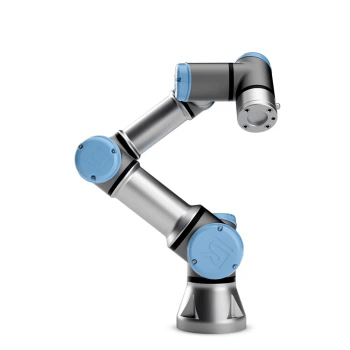
Pricing
ARCS2 software-only solution
ARCS2
1 license per robot
✓ Remote Access (via VNC) to troubleshoot, program and control Universal Robots
✓ Turn the Remote Access direction
✓ Get access to Universal Robots operating system remote (SSH)
✓ Backup of Universal Robots program to a USB stick
✓ Truly secure
€499
Support is available at info@airgate.dk on weekdays between 09:00 a.m. and 4:30 p.m. CET
Learn more about collaborative robots from Universal Robots